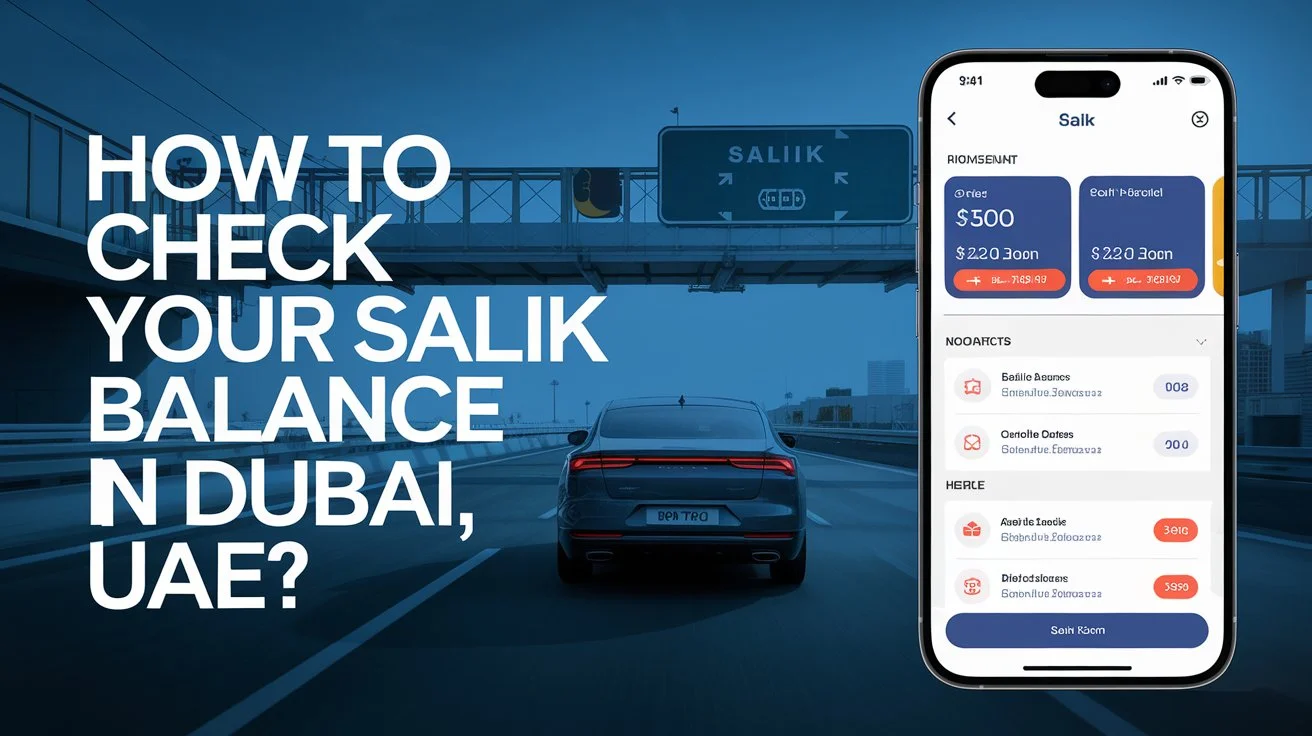 Date: November 05, 2024
Date: November 05, 2024
Are you thinking about checking your Salik balance and you do not know how to do it? Salik is a very innovative way to keep money for traffic incidents, and it is a system used in the UAE to keep cars in line during traffic management on roads. Every vehicle owner has a Salik account and credits some money to it to handle traffic incidents.
You can access your Salik details and Salik account balance easily with some steps. Salik is a smoothly operating RFID-based system that people have in Dubai. Whenever you are driving on Dubai roads, if you are passing through a toll gate, the toll gets deducted automatically from your Salik balance. Checking the balance and keeping track of it is a good step towards maintaining for responsible UAE citizen behaviour.
How do I check Salik's account balance?
There are multiple ways that the RTA has put in place in order for your Salik account to be accessible. Here are some of the best ways that you can check your Salik account with.
Salik Website
There is also a Salik website that you can access using your computer or your phone. There are some simple steps to access the Salik website easily. For example, the Salik website is present on the domain https://www.salik.ae/en. You type this link out on your browser and access the website. You can also directly click on the link from this blog and go to the website.
By reaching this website, you can find more information about Salik and your Salik account. You can go to the website and click on the Check Salik balance option. You will have to give your credentials and PIN to enter your account and check the balance. You have to at least remember your account number and PIN to access it. The balance will reflect on the screen.
If you are not registered in Dubai and are in the city for a few days. You will not have a registered Salik account. However, you can still check your temporary balance by using your registered mobile number without a zero. Then you have to choose Emirates and Dubai as the city. You have to then specify the vehicle type if the portal asks you for it and then also give the plate number. Then you will select the code and the balance will come up on the screen once you click on the Check Balance option.
Salik Mobile App
There is a Salik app that you can use if you own a vehicle and are living in Dubai. It is a smart app that displays the Salik account details, and your Salik balance and also lets you manage the balance. With the help of the Salik app, you can check the balance and recharge your Salik Tag so that the next time you are on the road, you can travel without any worries. The Salik App is available on the Google Play Store, and Apple App Store too.
You can either register as a new user if you have got a new car and are starting to drive, or you can log in using your Salik credentials if you already have them. This is a simple way to keep your Salik data on the phone and start managing your Salik Balance very easily. There is a check my balance option in the app that will let you check the balance with just a few taps.
Customer service centers
Are you on the road and suddenly you are out of Salik balance or want to check your balance? The RTA has also set up customer service centres all over Dubai on the highways where you can drop in, check the Salik balance, and manage the money through simple steps. You can also recharge your Salik Tag at the centre by doing some simple actions. For example, you can choose any language you want, and then go to the Check Salik Balance option from the menu.
You can enter your Salik account number and your PIN to check the balance at the kiosk. There are 8 salik gates operating around Dubai, UAE, today. You can go to any gate to find a Salik customer service center.
Call Center (800 SALIK (72545))
You can also get the details of your Salik account balance by calling the Salik Call centres in Dubai. the call center remains open round the clock and you have to simply dial the number and follow certain steps to know your Salik account's current balance. The number you need to call for the same is 800 SALIK (72545). This number is a simple, easy-to-remember number. If you forget it, you can just note the number 800 72545 on your car dashboard or log book so that you can call it any time. Dial the number and you will find two language options. if you choose to press 1, you will get instructions in Arabic. if you press 2, you will get the instructions in English. You can then press 3 to do the telephonic log in. After that, you will have to enter the account number and your PIN through your phone keypad. Once you have successfully entered the account number and the pin, the voice on the call will play the account balance back to you.
SMS (send "Balance" to 5555)"
Checking your Salik Balance is so easy that you can do it through your SMS app. you can simply type out a message in your phone text app with SALIK in all caps and then follow the word with your Salik account number and then the pin of the account. Send this text message to 5959 or Balance to 5555 and your Salik balance will revert back to you as a text message.
There are multiple ways of accessing your Salik account balance because you might want to see the balance on the go and it will show up even when you do not have internet or a strong network.
Conclusion
Salik is a very convenient way of taking road toll from the drivers and owners of vehicles who use the roads in Dubai. It is a hassle-free system run by the RTA where the driver does not have to interact with officials and can manage the Salik balance himself. The payments are also simple and it is easy to track them. Once you get your vehicle registered with Salik, you can start using the account. To know more about Salik, you can talk to any technician at Fasttrack Emarat.
